How To Do Your Tax Returns Online
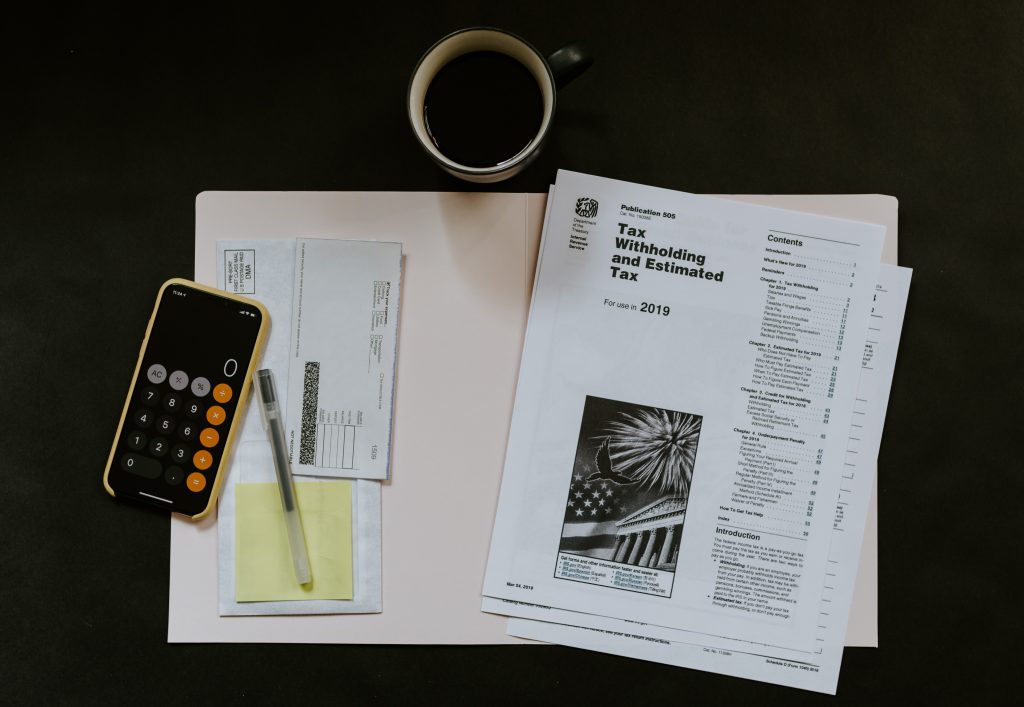
Most people in the United States are required to file their tax returns every year with the Internal Revenue Service.
Table of Contents
Most people in the United States are required to file their tax returns every year with the Internal Revenue Service.
In the past, news footage would be filled with scenes of people lined up to mail paper tax returns to the IRS on April 15, the annual deadline to file an individual tax return.
People would wait in lengthy queues at the post office to get their returns postmarked before the deadline, and central post offices would stay open late to accommodate filers.
Thankfully, this is no longer the case: we can now do our tax returns online.
The midnight deadline on April 15 remains the same, unless that date falls on a holiday or weekend day.
Doing your taxes online can save you time even money. Here are a few steps to keep in mind to successfully and safely prepare your tax return online for the coming year.
[To learn about online tax filing options read: The 7 Best Online Tax Preparation Services]
Gather Your Tax Documents
When it’s time to get started with your annual tax return, get your documents ready so that you are prepared to answer questions and provide your online tax service with the information needed to complete your return.
The tax documents you need depend on the types and amount of your income for the prior year.
These documents are critical to accurately reporting your taxes and maximizing your income. Some of the information that you should make sure to have on hand include the following:
- Social Security Numbers for all filers on the tax return, including spouses and dependents
- W-2 forms reporting income from employment
- Forms 1099 or Schedule K-1 reporting self-employment income or income as an independent contractor
- Form 1099-G, reporting state tax refunds or unemployment benefits
- Form 1099-R, reporting pension, annuity or IRA income for retired tax filers
- If you’re self employed, your business expenses, receipts and tax records
- If you rent out property, records of your income and expenses
- Reports of dividends, stock sales income, property sales income and related expenses
- Form 1098 for mortgage interest as well as home-related documents like property tax records and energy-related improvements
- Receipts for charitable donations
- Receipts for health insurance and medical expenses that did not get reimbursed
- Childcare records and receipts
- Educational expenses
- Retirement savings records
- Any other income documents or relevant information, like losses from a natural disaster or local business taxes
Have these ready so that you or your tax preparer can answer all questions and maximize your eligibility for credits and other programs.
Gather Information from Past Years
If you filed your tax returns online in the past, you can often access your prior year returns easily for reference. In many cases, you can just log in to the software or website you used in the past and download your prior year tax returns. Most tax software makes these documents easily available for registered clients.
You may even have a copy of your past tax returns saved on your computer, as most programs will prompt you to download a personal copy of your tax return before it is submitted to the IRS.
However, if you do not have a physical or digital copy of your past return and you cannot access an online version through your tax prep software, you can easily get a transcript of your tax return from the IRS.
The IRS website allows you to download a transcript of your past tax return. You can get instant access online when you provide sufficient identifying information. To request instant access to your transcript, you’ll need to have:
- Identifying information like your Social Security Number, date of birth, mailing address on the return and filing status
- Email access
- One personal account number from a credit account like a mortgage, line of credit, loan or credit card
- Mobile phone number registered to your name
If you run into difficulties with the online process, you can still get a transcript from the IRS by mail. You’ll need to supply your SSN, date of birth and mailing address from the tax return to receive your documents in the mail in five to 10 days.
Find Your Online Service
If you make less than $66,000, you may have already selected a Free File service available to you through the IRS program. Each type of software has advantages and limitations, so you can examine the options offered and choose the program that is right for you.
If you have a higher income or a require tax preparation for complicated taxes, such as those involving self-employment income, rental proceeds, investment income or other issues, you may benefit from the full features of online tax services that probe more deeply into your filing and allow access to a range of complex choices.
There are a few different options when selecting the right software or service to file your tax returns online. You can choose tax preparation software that automatically prepares your taxes based on the information you provide, including options like TurboTax and Tax Act. Each of these programs offers several choices, based on the amount of complexity you need to complete your tax returns online.
More basic software levels provide greater access to different types of income and complex processing above those provided by the Free File options. However, people with self-employment income or who work as freelancers or independent contractors are likely to need the higher tiers of service offered by the more expensive versions of tax software.
In most cases, the software program will ask you questions. You can refer to your tax documents and complete the questions. It will also use its algorithms to prompt requests for information that could help you become eligible for specific credits or deductions. For example, if you report mortgage interest payments, the software may ask if you made any energy-saving improvements to your property that could make you eligible for a tax credit.
The software will produce a completed tax return based on your answers. You are still responsible for ensuring that you are eligible to claim any deductions or credits cited and for entering accurate, correct information about your income and expenses.
If you’d like an even simpler option than using an online tax service, you can use a virtual accountant service! An online accountant through Picnic Tax will go through your tax documents and apply their knowledge as well as the algorithms provided by tax software to prepare your tax return. Even though you will be working with a skilled, screened professional accountant, you won’t need to take time going to in-person meetings. You’ll be matched entirely online, and you can submit all of your tax documents through the Picnic Tax interface.
You will receive a clear price quote in advance, so you will know exactly what you will pay to have your tax return prepared with the personal touch of a skilled online accountant. You can proceed with income tax e-filing while feeling confident that your taxes are in the hands of a professional.
Submit Your Forms
Each online program provides instructions for submitting your forms. You can almost always submit directly to the IRS through the income tax e-filing system. Your online tax software or service will generally handle this for you once you approve your documents and provide identifying information. An online accountant with Picnic Tax can submit your documents on your behalf after you have approved their contents.
Before you submit your forms, make sure to look them over and check them for accuracy, the most important part of any tax return. Your accountant can set up direct deposit for your refund, and you can check with the IRS about the status of your refund on an ongoing basis. With this guide, you’re all ready to submit your tax return online, save time and save money. Find out more about how Picnic Tax can help you!